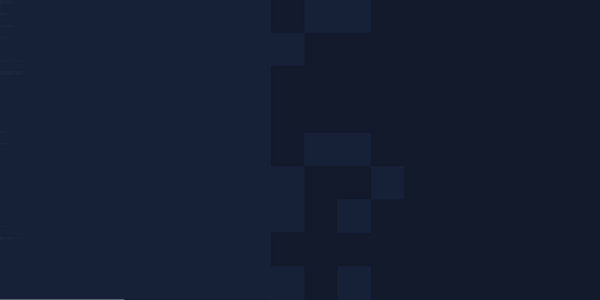Reactec continue their roadmap of system improvements and enhancements. Our next release on the 25th August 2021 includes the following added functionality or reporting which we believe may be of benefit to you.
Time Remaining HAVwear Display
A number of clients control their employee HAV exposure by advising the allowed time on tools to their tool operators. To support this we have developed an ability for the HAVwear display to show the time remaining on the tool as an alternative to the current HAV exposure points. The time remaining is calculated based on the level of exposure already measured and the most recent vibration level. (The most recent vibration level will be the most recent tool tag vibration level when operating in TEP mode or most recent sensed vibration level when operating in SEP mode).
Administration fields within the Reactec Analytics have been introduced at a company level to choose to display exposure points or time remaining and, if choosing time remaining, whether it should be at all times, time remaining to ELV or time remaining to EAV, followed by time remaining to ELV. (Note for the latter the HAVwear traffic light dots would make it clear which time the operator is looking at).
Enhanced Noise Reporting
A suite of reports have been added which mirror the reporting of HAV exposure to bring clarity to the data collected by our supported noise doseBadges from Pambry and Cirrus. Included in this is a personal dashboard to see all data gathered for any one operator, on HAV, tool use, noise, and iNDiCATOR exclusion zone detections.
If you are interested in our noise offerings or the iNDiCATOR smart exclusion zone applications, contact info@reactec.com.
Enhanced iNDiCATOR Detection Performance
In order for the iNDiCATOR device to give a better 360o detection range we have developed the ability for a “pair" of iNDiCATORS to be signed out. As a pair, one would be mounted on the dangerous tool to be used and the second on the back of the tool user; for example, their helmet. The two devices will then work as a pair and flash red when a roaming HAVwear comes within say 5m, no matter the direction of approach.
If you are interested in the iNDiCATOR smart exclusion zone applications, contact info@reactec.com.
Dashboard HAV Performance Flag
As part of your configurable dashboard it is now possible to select a quadrant flag which gives a quick overview of how well your HAV exposure is being managed. Like all reporting, it can be filtered for date ranges and specific groups, regions or divisions. An administrator can control, at a company level, what is considered the acceptable highest level of individual average daily exposure and what is the expected level of monitoring as a percentage of normal working days. A black star then shows this performance for both TEP and SEP relative to targets.
Tool Tag Manager Filtering
A filter has been added to the tool tag manager app which makes it easier to find tools quickly. This requires you to download the latest version of the tool tag manager app. Available at https://downloads.reactecanaly...
Bulk Sign Option on Operator Exposure Action Report
It is now possible in the Operator Exposure Action report for an operator to sign intervention records across more than one record and for that signed intervention to then appear against each of those records.
Operator Average Exposure Report Filtering
We have added the ability to filter the Operator Average Exposure report for specific individuals as well as specific time periods. Many clients have asked for this to support their occupational health screening activities.
Operator Report Filtering
The same filtering of data by specific operators has been added to all reports showing operator data.
Tracking HAVwear
Additional fields have been added to the list of HAV devices. These fields show the last operator to sign out the HAVwear and last docking station that the HAVwear was signed out from to aid tracking of HAVwear.
If you have any questions about the above information then please contact us at helpdesk@reactec.com

![[IMAGE] Dashboard HAV Performance Flag_v2.png](/assets/components/phpthumbof/cache/IMAGE_Dashboard_HAV_Performance_Flag_v2.8dd56b3f40801d02cfee764629cefd54.png)